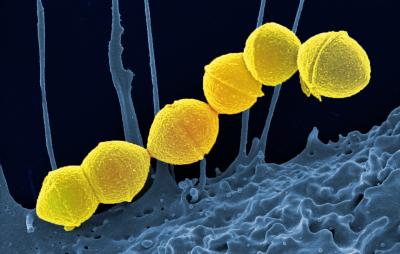A common request from investigators is for NIAID to publish a list of grants funded each cycle so applicants can better assess the direction of preferences and priorities for NIAID peer reviewers and program staff.
Though we do not provide such a list here, we describe below how you can create similar lists yourself and filter them to match your research interests.
Use NIH RePORTER
The advanced project search function at NIH RePORTER is robust. You can search for keywords while filtering for details about the recipient institution, project, or funding institute.
Suppose you want to create a list of competing research projects awarded by NIAID since the start of this fiscal year (FY) 2023.
On the Query tab, down in the “Project Details” section, enter “NIAID” as the Agency/Institute/Center and select the “Funding” box.
Next, select “Research Project Grants” for Funding Mechanism and both “New” and “Competing Renewal” for Award Type.
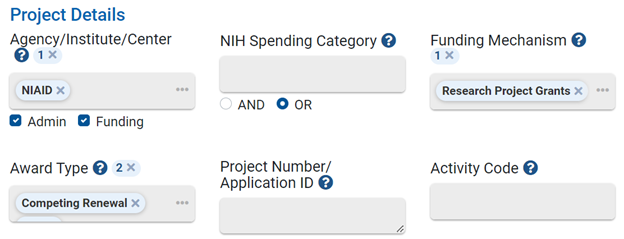
Then enter the start of the fiscal year (in this case, 10/01/2022) under Award Notice Date and select the “After” tab on the Select Date calendar view (“Before” is the default selection).
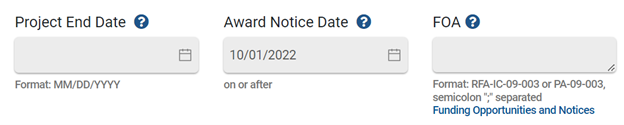
Then click “Submit Query.”
Additional Filters
You may be surprised by the number of matching search results in the example above—more than 500 projects—but keep in mind that NIAID made nearly 6,000 competing and noncompeting grant awards in FY 2022.
For that reason, you might prefer to further limit the search results.
There are Filters listed on the Search Results page, but the “Edit Search Criteria” button is more robust.

For example, you might add a term in the “Text Search” section and look for matches in Project Title, Terms, and Abstracts.
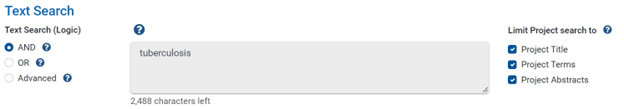
Then you could further limit the search results by making selections for Activity Code, say R01, P01, U01, U19, and UM1.
[five]

Then again choose “Submit Query.”
Instead of several hundred results, you’ll have a much smaller list—following this example, about 15 awarded projects.
From here, you can click each project title to read the Abstract Text. You now know about all the large projects involving tuberculosis funded by NIAID in the current fiscal year.
More Tools
NIH RePORTER has many other helpful tools and functions. You can save your search, if you’ll want to generate an updated version of the same list in the future. You can export the list you generated or see a list of Similar Projects for a given search result. The Share button allows you to email the search results directly or create a static hyperlink.
Read Find Funded Projects and More Using NIH Databases to learn how else you can leverage NIH RePORTER when seeking collaborators or developing your next application.