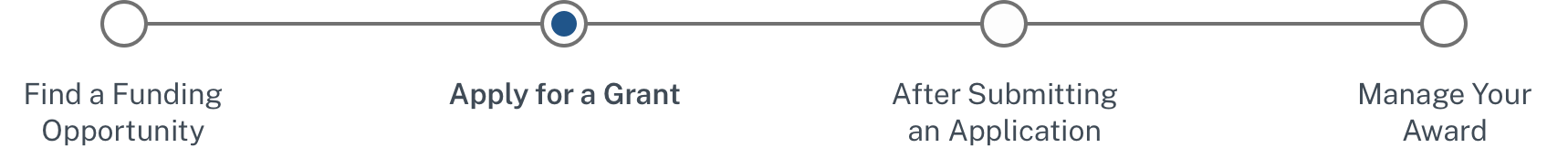Table of Contents
- Introduction
- About Submitting
- Get Your Technical Ducks in a Row
- Work With Your Institution, Avoid Delays, and Address Technical Issues
- Act Now To Avoid Post-Submission Rejection
- Application Package: Check That It's in Good "Form"
- Pass Electronic Validations
- View Your Application Image
- Correcting Content Problems After Commons Validation
- If You Want To Withdraw After Submitting
- Onward to Peer Review
Introduction
You will need to take action to prepare for your application's submission. Though your chosen funding opportunity lists a due date, your true due date is your institution’s internal deadline. You may also need to arrange NIH or NIAID preapprovals weeks or months before you apply. Learn more at Some Deadlines Are Before the Application Due Date.
Learn how to comply with technical requirements to avoid corrupting your files; then do a preliminary check to make sure your application is in good shape.
Make sure your business office receives your application well ahead of this internal deadline so your application will have time to get through Grants.gov and eRA Commons in case you need to correct.
Should you miss the NIH deadline, it's unlikely you will be able to submit late—read the rules for Late Applications & Post-Submission Materials.
About Submitting
All NIH grant applications require electronic submission except for administrative supplements for complex award types.
Your institution may apply using the NIH Application Submission System and Interface for Submission Tracking (ASSIST) or another of the NIH Submission Options.
Regardless of how you apply, you must follow the instructions in your NOFO, the NIH Guide announcement, and the SF 424 Grant Application Guide.
If your institution uses a proprietary application system, keep that in mind as you read our pages. NIH describes applying through ASSIST, but your system may have its own forms, layouts, or special fields.
Regardless of application method, your application will pass through Grants.gov for a timestamp and validations. To be on time, Grants.gov must successfully timestamp your application by 5 p.m. your institution's local time on the receipt date listed in the NIH Guide announcement for your NOFO.
For technical support and information, use the following links:
- NIH
- Avoiding Common Errors
- Format Attachments for PDFs
- Annotated SF 424 Grant Application Forms for field-by-field tips on avoiding common application mistakes
- eRA Training
- NIH's Service Desks for technical support
- Grants.gov Support
When you apply electronically, you should be aware of the steps your application will go through, decisions you may have to make along the way, and what you can do to ensure smooth sailing.
Submitting your application is not easy. That's why you shouldn't go it alone if you run up against a roadblock or are confused about how to proceed. First, learn about the process; then if needed, find help at NIH Service Desks.
Start by talking to staff in your business office to find out whether your institution submits applications using ASSIST of another submission option. Learn more at the NIH Prepare to Apply and Register.
Get Your Technical Ducks in a Row
To avoid technical hiccups that could derail your application, follow these steps.
Use the Right Software Version
Make sure that you use the right version of the Adobe forms and Reader or Acrobat and that everyone who opens your files uses a compatible version of Adobe Reader or Acrobat. Otherwise the application file may be corrupted. Check using Grants.gov Adobe Software Compatibility.
If you're like many people who have more than one version of Adobe Reader or Acrobat—the most current version and one too old for the Adobe forms—be warned: you can inadvertently corrupt your application if you or others who work on your file open it with the wrong version.
First, try to uninstall the old version. If you cannot uninstall, do the following:
- Each time you open the file, open the program, then open your file using the program's menu.
- Do not click directly on the file name to open the program. If you do, Windows could choose the older program and ruin your file.
Dodge Interference Later
If you are having trouble when submitting directly to Grants.gov, try these tips to avoid interference from browser security settings and other programs:
- Delete browser history cache entirely.
- Remove all browser toolbars.
- Ensure pop-up blocker is off.
- Close all other applications.
- Under Internet Options, Settings, make sure that "Every time I visit the web page" is checked.
- In Adobe's Trust Manager, Allow All Web sites. Find the Trust Manager under Edit, then Preferences.
- Open the application file only by dragging from the desktop into Internet Explorer.
Work With Your Institution, Avoid Delays, and Address Technical Issues
Be aware that your institution’s business office may have its own internal deadlines and processes for submission. If your institution is the source of your delay, NIH will not accept a late submission.
Also consider that NIH is not the only agency that uses Grants.gov for application submission, and there may be overlapping due dates you're unaware of. With so many applicants flooding the system, the system may be slow to respond.
If you have technical problems that are due to connectivity at your institution or a local submission system (e.g., a system-to-system solution) issue, then you must work that out with your institution’s technical support staff and send the application when the issue is resolved. NIH is under no obligation to accept applications that are late for these reasons.
Ideally your institution will submit your application at least one week before the corresponding due date, which should provide you with more than enough time to make corrections stemming from failed validations or content-related upload errors.
If you run into trouble, follow the NIH Office of Extramural Research’s guidance on Dealing With System Issues and take the following actions:
- Go to Need Help? to find the appropriate Help Desk and contact information. Get in touch with the appropriate Help Desk immediately, over the phone and in writing.
- Maintain a record of the steps you take to resolve the problem.
- Once the issue is resolved, make note of it in your application’s cover letter. Include the confirmed system issues, Help Desk ticket numbers, and the steps taken to resolve the issues.
Notifying your program officer or scientific review officer is not a substitute for contacting the appropriate Help Desk.
Be aware that if your application does miss the deadline, you will probably have to correct and try again for the next receipt date (if any) because NIH accepts few late applications for specified reasons only. Read the rules for Late Applications and Post-Submission Materials.
Also remember that all correspondence related to your application should go through your institution’s business office.
Act Now To Avoid Post-Submission Rejection
The NIH Center for Scientific Review (CSR) will perform a manual review of your application later to confirm it meets certain requirements. This is another potential failure point you can avoid by planning ahead.
Before you ask your business official to submit, check that you do the following:
- Leave out other support. You submit this just-in-time instead; see Responding to Pre-Award Requests (Just-in-Time).
- Provide sufficient human subjects or animal research documentation.
- Document your preapproval to submit any application that requires it, for example:
- Requesting $500,000 or more in direct costs for any one year. For more information, read the Big Grants SOP.
- Applying for some multiproject awards. See the Multiproject Awards SOP.
- Document prior consultation, if completed, when proposing an investigator-initiated clinical trial as described at Investigator-Initiated Clinical Trial Resources.
- Include documentation of your approval for using select agents.
- Submit a modular budget if requesting $250,000 or less in annual direct costs for activity codes requiring modular. NIH does not accept detailed budgets for these applications even if the rest of it is in good order.
- Use proper font size, margins, and other formatting.
CSR may return your application to you without a peer review if you fail to do any of the following: complete all required form fields, use the correct forms, format your documents properly, or follow instructions in the NOFO and SF 424 Application Guide.
Learn more about what CSR checks in the NIH Checks Your Application section of Application Assigned to a Review Group.
And finally, NIAID's program staff may decline your application if you don't meet the requirements of our request for applications or institute-specific program announcement.
Application: Check That it's in Good "Form"
Before you hand off your application to your authorized organizational representative (AOR)—the person who submits your application—you may want to do a preliminary check to see that your forms are in order.*
If you're using ASSIST, you can do this by using the "Check for Errors" button. This button looks for some very basic Grants.gov form errors (e.g., ensures you completed all the fields marked required by Grants.gov).
Even if you get an all-clear after clicking the button, keep in mind that additional Grants.gov and all Commons validations take place after you submit your application.
If your institution is using a different process or system to send applications, this section may not be relevant to you. Check with your business office for instructions.
* We strongly advise that you never use placeholder files for any form attachments. According to NIH, some applicants have been known to mistakenly leave placeholder files for their submission, rendering their application incomplete and therefore unacceptable. Unfortunately for them, there is no option to correct mistakes like that after the deadline.
Pass Electronic Validations
Once your AOR submits your application, it must pass two validations: Grants.gov and eRA Commons. If it fails either one, you must go through the entire submission process again.
Validations are automated checks of an application's form data and attachments. They do not spot content issues, for example, a missing data table from your Research Plan.
If your application does not pass the automated validations (error checking), you should immediately correct any errors and work with your AOR to resubmit the application.
However, being able to do so hinges on timing. You must submit the corrected application before 5 p.m. local time on the application’s due date. If you are late, you are out of luck and risk your application’s not being reviewed at all.
Here’s where the problem lies: While Grants.gov validation typically takes only minutes, during a busy period the process can take hours. Likewise, eRA Commons validation may take several hours to complete. In addition, certain errors found during validation, such as a missing Multiple PI Leadership Plan, may take some time to resolve.
Keep in mind that NIH’s late application policy does not allow you to correct errors and address warnings after an application deadline if your application is the source of the problem. Problems caused by our electronic systems are a separate matter—we will accept late applications only if the eRA Service Desk confirms a federal computer system issue and you are able to provide documentation that you contacted the Help Desk before the submission deadline.
When validations reveal problems or you spot other issues, you need to decide whether to submit a corrected application.
To bypass problems, plan ahead. Be prepared to work closely with your business office at each step of the submission process.
First Step: Grants.gov Validation
After submitting, your authorized organizational representative (AOR) should receive a Grants.gov submission receipt with a timestamp, which determines whether your application is on time or late.
To be on time your application must get the timestamp by 5 p.m. your institution's local time on the due date listed in the notice of funding opportunity.
Next, your AOR should receive a validation confirmation or rejection email message from Grants.gov. For a sample, see Email Notifications From Grants.gov and NIH. This confirmation usually arrives within minutes, but it can take 48 hours or more during busy periods.
Grants.gov validation checks for very basic items. The "Check for Errors" button at the top of the form alerts your AOR to errors you need to correct.
Your application must pass Grants.gov validation to move on to the next step, eRA Commons validation.
If your application doesn't pass Grants.gov validation, there's good news and not-so-good news, depending on whether the deadline has passed.
- Good news, before deadline—fix the issues and have your AOR submit a corrected application.
- Not-so-good news, after deadline—if your corrected application does not get a Grants.gov timestamp by the deadline, it will be late.
Find more information at Grants.gov’s Applicant FAQs and Encountering Error Messages.
Next Step: eRA Commons Validation
After passing Grants.gov validation, your application data move to NIH for the more thorough Commons validation, which can take up to 24 hours.
We strongly recommend that you not wait for the email confirmation from the Commons after validation. Instead, check the eRA Commons Status module frequently for its arrival.
The Commons check may result in errors, warnings, or both. Your application will pass validation if it receives warnings only.
- Errors—inaccuracies, inconsistencies, omissions, and some formatting problems that cause your application to be unacceptable.
- Warnings—potential issues that won't stop your application from moving forward but can reflect serious problems you should correct.
In case of "error." If Commons flags errors, you'll need to correct them since they stop your application from moving forward. The only way to correct errors is to submit a corrected application, which means going through the entire submission process again.
Should you correct? If your application has no errors, only warnings, you’ll need to decide: is the warning important enough to address? Do you still have time to send a corrected application and get the application through Grants.gov again?
If you decide to send a corrected application
- Work with your organization to submit the corrected application before the deadline.
- For your corrected application to be on time, it must get through Grants.gov for a timestamp by 5:00 p.m. on the deadline.
- If it doesn't get a timestamp by then, it is late. See Late Applications and Post-Submission Materials.
Find more information online at NIH Avoiding Common Errors and Applying Electronically FAQs.
View Your Application Image
Once your application passes Commons validation, the system generates an application image for your review, which you can access by using the Status module in the eRA Commons.
Your “viewing window” lasts until the deadline or until midnight Eastern Time two business days after your application passes validations, whichever comes first.
A word to the wise: do not skip this step by assuming your application is in good shape. Check that your finished pages are loaded correctly and verify that none of your uploads are blank, missing, duplicated, or corrupted. Correct and resubmit your application on or before the due date if you find an error. Fail to do so and reviewers will score your application with only the incomplete information they can see.
To clarify, this is not a “correction window.” You cannot make further edits to your uploaded application. Instead, you are withdrawing the application and submitting a new application that corrects the errors you found.
Why is this necessary if you’ve already passed validations?
Because the automated validations aren’t perfect. They check for technically defined parameters of NOFOs and the SF 424 Application Guide, such as page length, but they do not flag content issues, such as a missing data table in the Research Plan, a blank attachment, or a corrupted image. Read How We Check for Completeness for a full explanation.
Once again, timing matters. As previously mentioned, your application needs a Grants.gov timestamp by 5 p.m. on the due date to be considered on time. If you submit your application on the day of the deadline, the two-day viewing window becomes irrelevant.
As the applicant, you are responsible for submitting the complete application on or before the due date. NIAID cannot correct an error spotted in your application after the receipt deadline on your behalf, even if an overlooked content error would render your application nonresponsive to a NOFO’s requirements. Furthermore, if the errant application proceeds to peer review and scores poorly because of an unflagged content error, we will not accept appeals.
If you spot problems before the deadline and you have time to correct, you may also want to consider making changes as a result of validation warnings. Then choose your next step:
- If you're happy with the application image, do nothing and your application will continue onward for Peer Review.
- If you spot technical problems with the image, don't reject it. Instead, contact the eRA Service Desk immediately for help.
- If it's before the deadline and you want to correct content, read the next section.
The viewing window is separate from the correction process and does not affect the deadline. Even if your viewing window extends beyond the deadline, you can't make corrections after the deadline—you can only address technical problems.
Correcting Content Problems After Commons Validation
Decide whether to send a corrected application by balancing two factors: timing and the severity of the problem.
If you want to fix problems not resulting from validations, consider the timing and severity of the issue. As we describe below, you can submit a corrected application only before the due date.
During Two-Day Viewing Window, With Plenty of Time Before the Deadline
Have your signing official reject the application image before the two-day viewing window expires, making sure there is enough time to get the corrected application through Grants.gov.
Then ask your organization to submit your corrected application.
Just Before the Deadline
If you're not sure whether you have enough time to get a corrected application timestamped before the deadline, you have a tricky decision to make. Decide whether to send a corrected application by balancing two factors.
- Timing. A corrected version might miss the deadline. So if the application has only minor flaws, you may choose to go with the original application.
- Severity of the problem. If you allow a severely compromised application to proceed, you may waste one of your two allowed application attempts.
If your application misses the deadline, you will probably have to correct and try again for the next due date (if any). NIH accepts late applications only for certain reasons; read more at Late Applications and Post-Submission Materials.
After the Deadline
No corrections are allowed. If there are technical issues with the image, contact the eRA Service Desk immediately for help.
Your application will move to NIH CSR where it will proceed to Peer Review as is unless you withdraw it. For more on that decision, read below.
If You Want To Withdraw After Submitting
If you have doubts about whether your application was the best it could be, carefully assess whether you should withdraw it and apply for a later receipt date. (Be sure that the opportunity offers a later receipt date!)
Our advice is to take another look at your application, revisit warnings you didn't correct from the Commons validation, take any new scientific developments into account, and consider whether you could make substantial improvements.
As a general rule, if you see a major error—whether in your data, science, or presentation—withdraw as soon as you can. Don't squander the goodwill of reviewers on a sub-par application.
Also keep tabs on developments that can improve your chances of success. Do you see new trends that elevate the significance of your work? A discovery that could bolster your application?
Think about whether you could use this information to build a dramatically stronger application for a later receipt date. You want to do everything you can to convince reviewers your work is significant, high-impact, and able to drive knowledge in your field to a higher level.
You may want to ask colleagues their opinion as well.
Be Aware of Timing Issues for Withdrawing
If you're concerned that withdrawing will delay your award, remember that if your application fares poorly in peer review, you'll need to resubmit for a later date anyway—except that will be your last opportunity to get the application funded.
Moreover, if you apply again for a review cycle that occurs in the same fiscal year, submitting for a later date may not have a major impact on when you receive your award. Read more about review cycles at Understanding Due Dates, Preparation Time, and Review Cycles.
It's best to withdraw before the review, so the submission does not count, and you can submit a new application for the next receipt date. Read more at Create a New Application.
If you withdraw after the review, the submission does count. Results of the peer review stand, and you and your reviewers have access to the summary statement. If you submitted a new application, you can apply in the future with a resubmission. Be sure to wait until the summary statement is in the Commons before withdrawing.
While you may withdraw your application at any time, note the following actions and consequences based on the timing of your withdrawal and the peer review.
For an initial application, the consequences are different depending on whether you withdraw before or after getting your summary statement.
- Before. You can withdraw before the review so the submission does not count.
- You can revise and submit as a new application for the next receipt date.
- This does mean you lose your chance at a resubmission and the benefit of reviewer comments. Your next version of this application will be classified as new. Read more on repurposing an old application at Create a New Application.
- You could instead choose to not withdraw. Wait for your summary statement and see “After” below.
- After. You can resubmit and make changes to address reviewer comments. If problems aren't fixable, create a new application.
- Proceed as usual, i.e., read your summary statement and decide whether to resubmit or create a new application. Read more at Options if Your Application Isn't Funded.
For a resubmission, withdrawing means you relinquish any chance of funding, and you must create a new application. Instead of withdrawing, we advise you to wait for your summary statement and use that feedback to help you write a new application. Read more at Create a New Application.
How To Withdraw an Application
To withdraw your application, send a letter to the CSR Division of Receipt and Referral—follow the instructions in the Investigator Withdrawal of an Application SOP. For multiple PI applications, only the contact PI can make this request.
Note that after you withdraw, you no longer have an active application in the system.
Onward to Peer Review
If you decide not to withdraw your application beforehand, your application will proceed to Peer Review.